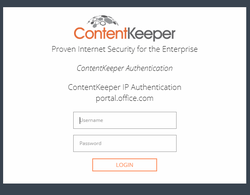Horseheads Schools 1:1 Laptop Initiative
Students in grades 9-12 are be assigned a laptop for educational use. Students will have the laptop with them throughout the school day and take it home to continue their schoolwork or research for projects.
The current device available to the students is the Dell Latitude 3310 laptop with the following technical specifications:
- i5 Intel Pentium Processor
- 8 GB of RAM
- 256 Solid State Hard Drive
- 13-inch screen
At the beginning of the school year, each student will receive one Dell Latitude laptop and one power cord.
These devices are complete with a general software package deemed necessary for all students. The devices will be able to connect to home networks and content will be filtered through GST BOCES Regional Network for security and safety reasons.
Devices are owned by Horseheads Central School District, and software cannot be installed or deleted by the user. Only users with Horseheads school accounts will be able to access the laptops. All devices will have tracking software for security purposes. Tracking includes the user account accessing the device, general location of the device, and web navigation history.
The laptops are not intended for personal or household use outside of school related academics. All users of the device are expected to adhere to the district’s Acceptable Use Policy agreed to by students at the beginning of the year.
Click here for the HCSD 1-to-1 Student Device Loan Agreement document with expectations regarding device use and care.
At the end of the academic year, or if a student leaves the district, the laptop is to be returned to the district.
If you have any questions or concerns, please contact Director of Technology William Giancoli at hts@horseheadsdistrict.com.
Internet Content Filter
Our district devices utilize Content Keeper as a filter to help students securely and safely browse the internet when doing school work at home.
When a student opens an internet browser the following screen may appear. Students will use their network username and password to sign in. Signing in to Content Keeper will confirm the student’s identity and allow them access to the internet from their home.
Click here for more information.